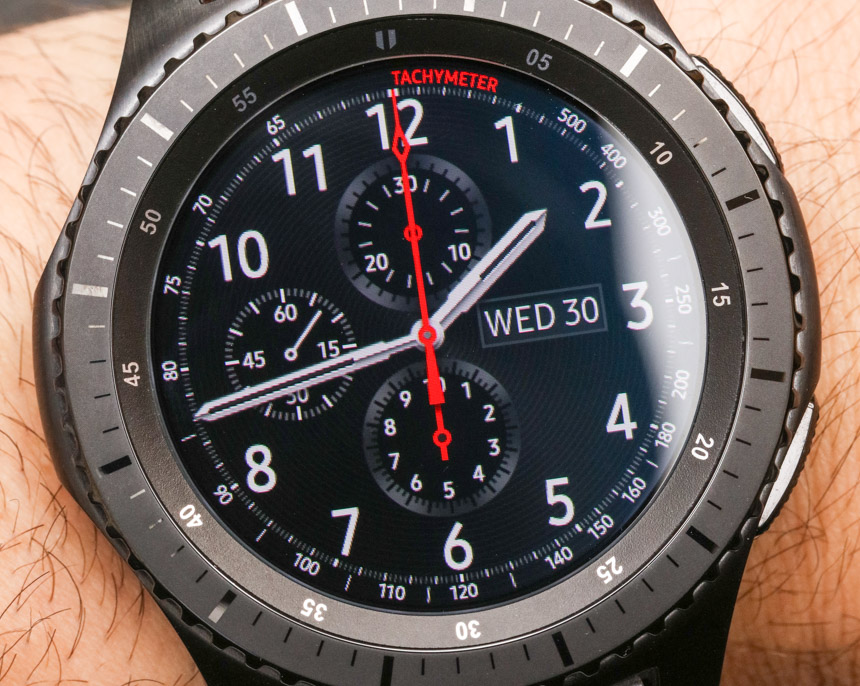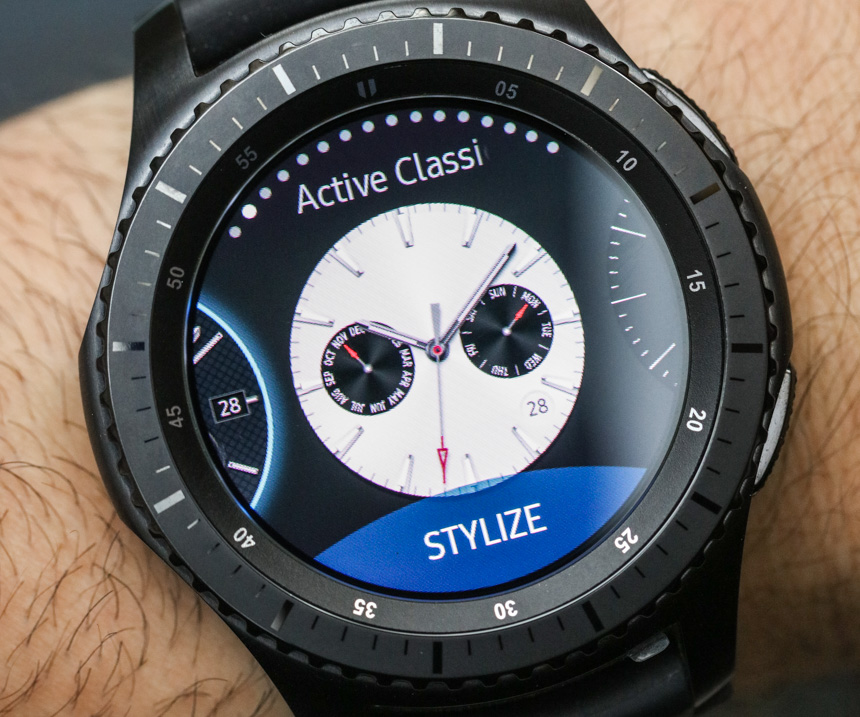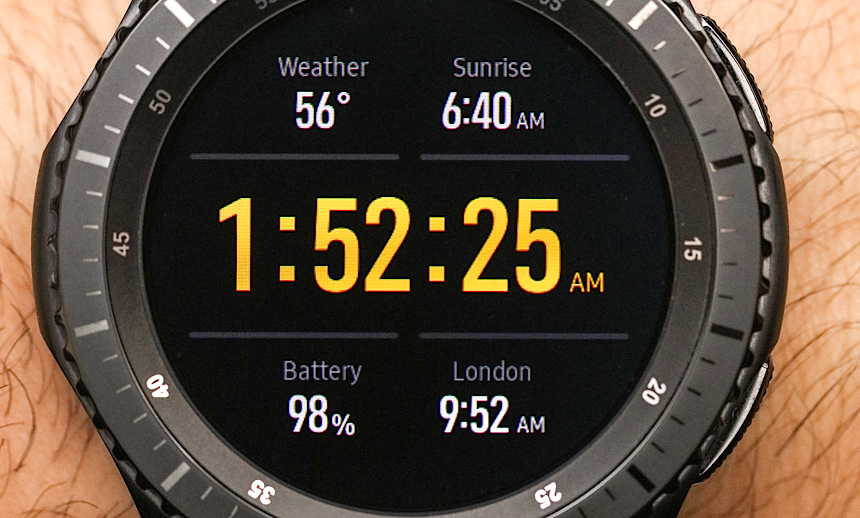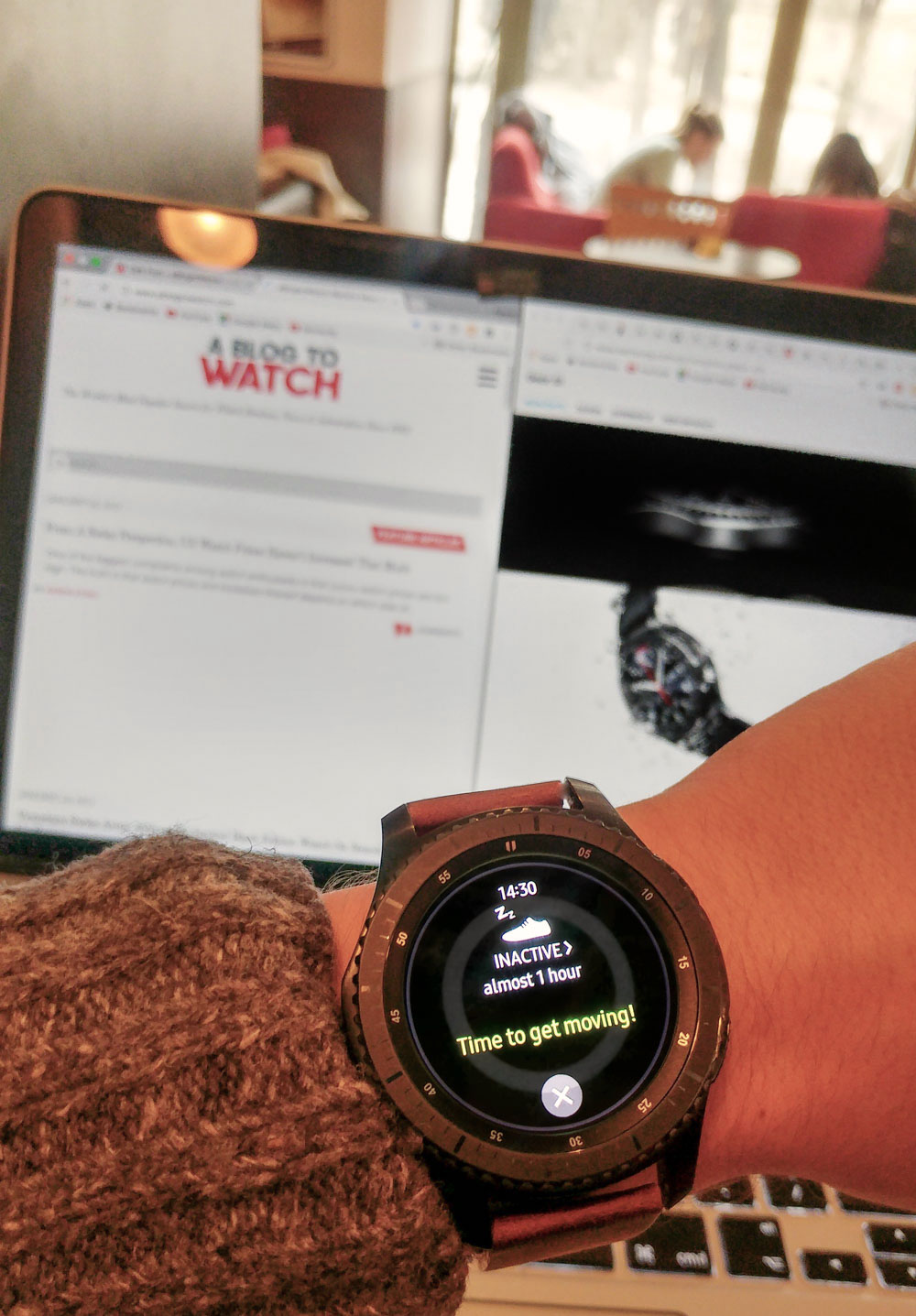Everyday Functionality
By now, we have all become familiar with how the Samsung Gear S3 looks and wears, but we are yet to discuss how we found it to perform in the long run. Ariel has already touched on the Tizen operating system briefly, but it being the backbone of the S3, its performance can completely make or break the Samsung Gear S3.
You can measure performance with two different approaches: for one, you can check how quickly or easily the device performs computing tasks, launching applications, etc.; or, alternatively, you can judge its performance on how well the device has accompanied you through your day and how it has made your everyday hassle with technology that much easier.

For me, a smartwatch is the tool watch of our century. Not divers, nor field watches, nor doctor’s chronographs (as much as I enjoy and appreciate these traditional watches), but smartwatches. The moment it fails to make the day easier and less burdened by the constant battle with technology, I stop wearing it for good. So, with this in mind, I began my realistic (admittedly, slightly pessimistic) getting-to-know-you period with the Samsung Gear S3.

Let’s begin with its performance in the traditional sense and humor me one more personal note by saying that while I have always found the idea of the smartwatch fascinating, I have not seen myself wear one on a regular basis until the Apple Watch and the Samsung Gear S3 came along. This is for the simple reason that smart devices’ performance and/or functionality (usually both) had been sorely lacking. The Samsung Gear S3, and to be fair, the Apple Watch Series 2, are the first smartwatches in my experience that actually perform at a level comparable to what we have gotten used to seeing from the latest flagship smartphones of recent years.

With the Samsung Gear S3’s user interface, there is absolutely zero hesitation at any point, even if you scroll through multiple pages and menus and submenus. Everything shows up readily as pages and menus transform in a snap. This is partly thanks to the powerful, dual-core, 1.0GHz processor, the considerable 768MB of RAM, and the efficiency of the Tizen wearable platform. The screen measures 1.3 inches in diameter and has a resolution of 360 by 360 pixels. That accounts for 278 pixels per inch, which is more than enough to make for a truly sharp and enjoyable reading/viewing experience. The colors, as on most Samsung mobile devices of late, are slightly oversaturated and hence are inherently fun to look at (if not terribly accurate). You can still see the individual pixels if you really look for them, but the screen is finally good enough to be a joy to look at and interact with. Touch sensitivity is fantastic as well.

Packed into the black-coated case of the Samsung Gear S3 Frontier, the model that I’ve had in for review, is an accelerometer, a gyroscope, heart-rate sensor, as well as baro- and altimeters. All this is powered by a 380mAh battery which, to give you an idea, is about 1/8th the capacity of the latest flagship phones.
Nerdfest over, let’s see how it actually performed during real-life use. There is an extremely wide range of functionalities, so I’ll focus on the ones I found myself relying on daily. The dial options for time indication Ariel has already talked about – I personally ended up using the XX:YY format time display for its simple, purposeful looks. It’s also the most legible time display I’ve ever seen on any watch, which adds a fun element to it.

The way the Samsung Gear S3’s Tizen operating system works is that it allows you to reach additional functions by rotating the bezel or pressing the lower pusher.
Rotate the bezel to the left and you’re directed to the notifications area. It is here where each notification you receive has its own page so that you can easily respond to them or dismiss them one by one – or all of them at once. Interaction is simple and your options intelligently depend on the type of notification you receive. You’ll have different options if it’s a health update, an incoming message, or missed call.
Rotate the bezel to the right from the main clock display and you’ll be greeted with the quick access pages to the apps. You can entirely modify the apps you can easily access from here, remove the ones you don’t need, add new ones, or change the order they appear. I did a quick video of my setup that I’m embedding below.
Tap on any one of these and you’ll be immediately redirected to the respective app’s interface where you can do whatever you want – within the limitations of the app at hand, of course.
The features I ended up using most often are the following: checking notifications and responding to them, checking health updates and tracking my daily progress in walking distance, following health-related suggestions (e.g., getting off my arse after the watch had warned me about staying on it for too long), weather updates, and taking calls every once in a while.

Sounds like a random selection, maybe, but these are exactly the things I personally relied on. I never expected to be taking phone calls on a watch, and yet, here I am, having had a few short calls with friends and family members. This, come to think of it, like most other functions of the Samsung Gear S3, is particularly useful now, during winter, when my phone is in the pocket of my coat or my jeans, difficult to access while wearing gloves and experiencing all other hurdles of wintertime living.

The first call I ever took on the Samsung Gear S3 happened out of exactly this: necessity. When I couldn’t find my phone easily as it kept on ringing, I looked at the watch to find out who was calling and I saw I could easily answer the call, so I did just that. The caller at the other end of the line didn’t even realize I was “on my watch” until I told her. She said sound quality was comparable to a normal call made via a phone.

The speaker of the Samsung Gear S3 did sound rather tinny and I wish it could produce a bit more volume, but with the space and energy-related limitations in mind, it fairs well enough – and it really does work, as you can easily have a call while driving, for example, which is a moderately noisy environment.
The Samsung Gear S3 Frontier comes in two different versions, some come equipped with LTE and GPS functionality, some don’t. The one I received apparently is the one without GPS, but if you’re a runner or love taking hikes often, you can go for the GPS-equipped model and enjoy leaving your phone at home.
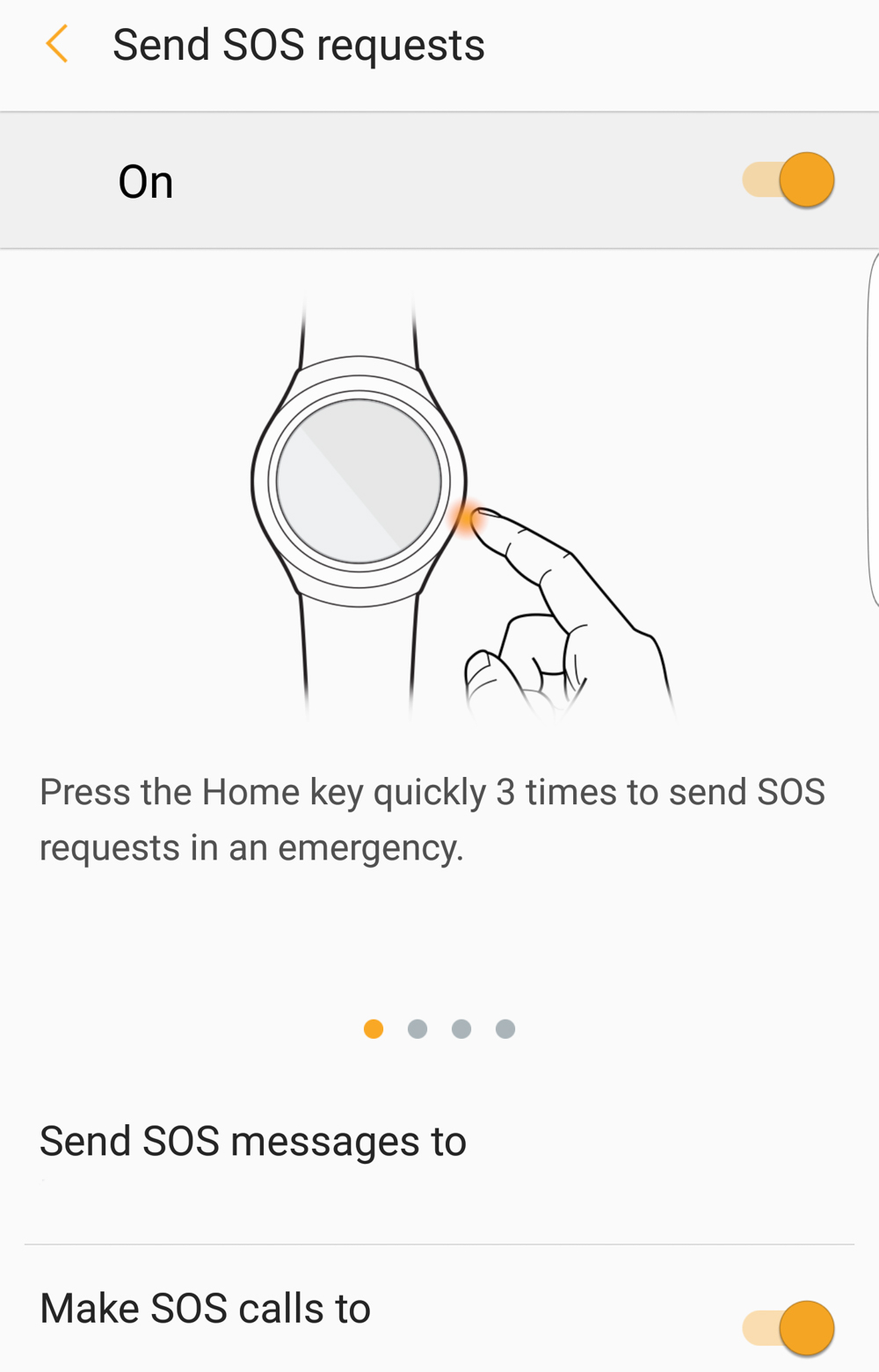
A neat but obscure feature of the Samsung Gear S3 is the SOS message function: press the Home key (the lower one) three times in quick succession and the watch will send an SOS message or make an SOS call to up to four contacts you have previously set in the app. You may add a five-second waiting time in case you want to be able to cancel the request. It is a genuinely great feature that I wish all similar watches had. We couldn’t test this, but the GPS-equipped version should even be able to send your momentary position in the SOS message and allow the recipient to track your whereabouts for a period of 1 hour.

Additional features include a complex S-Health app that can track (nearly) any exercise you do as well as monitor your sleep. You can log the cups of water and coffee you drank in a day, track your weight gains and losses, as well as the usual additional health tracking functions. You can also use the Samsung Gear S3 to interact with the music player on your phone or, if you are really adamant about leaving your phone at home when you go for a walk or a run, you can connect bluetooth earphones directly to the S3, load songs directly onto the watch’s 4GB internal (non-expandable) storage, and listen from there.

Last but not least, you may also install additional apps onto the Tizen operating system, though it being a different system than the more generally used Apple Watch OS and Android Wear platforms, the number of apps available is extremely limited (there may be some location-related limitations as well). The app I miss the most is one that would allow Google Maps navigation running on my phone to show directions on my watch – this is a function I could see myself using all the time as I’m navigating in the city either on foot, on public transport, or by car.
Now, with us well over 5,000 words into this comprehensive review and analysis, I’ll give it back to Ariel to wrap it up.

Conclusions
I will repeat that I think the Samsung Gear S3 is a product leader in a category that is still evolving and seems to have more duds than diamonds. It is an extremely good smartwatch, it is attractive to wear, and it feels the most like a traditional watch out of all the high–functionality connected smartwatches I’ve worn. The operating system is simple to understand, and out of the box the functionality is useful. I have yet to seriously dive into deeper functionality such as downloading a lot of apps and using things like Samsung Pay. Each of these areas has enormous promise, and if you end up wearing a Samsung Gear S3 as your primary watch, or one of them, you should seriously invest time and effort into understanding all the things this timepiece can do in addition to looking cool. The Samsung Gear S3 Frontier and Samsung Gear S3 Classic retails for a price of $350. samsung.com
Necessary Data
>Brand: Samsung
>Model: Gear S3 Frontier; Gear S3 Classic
>Price: $350
>Size: 50mm wide, 52mm lug to lug
>Would reviewers personally wear it: Yes.
>Friend we’d recommend it to first: Someone who’s ready to (re-)discover smartwatches and/or is looking for just one affordable watch to wear all the time, as this is a great mix of modern and traditional values.
>Best characteristic of watch: Finally a great screen with an attractive always-on display, good performance, and high levels of customizability. It’s among the best, most independent, and useful smartwatches around.
>Worst characteristic of watch: Both versions can wear a bit too large for most people with smaller wrists (but there are hardware considerations). There is a learning curve involved to understand everything the watch does, so prepare to study-up and experiment a lot.