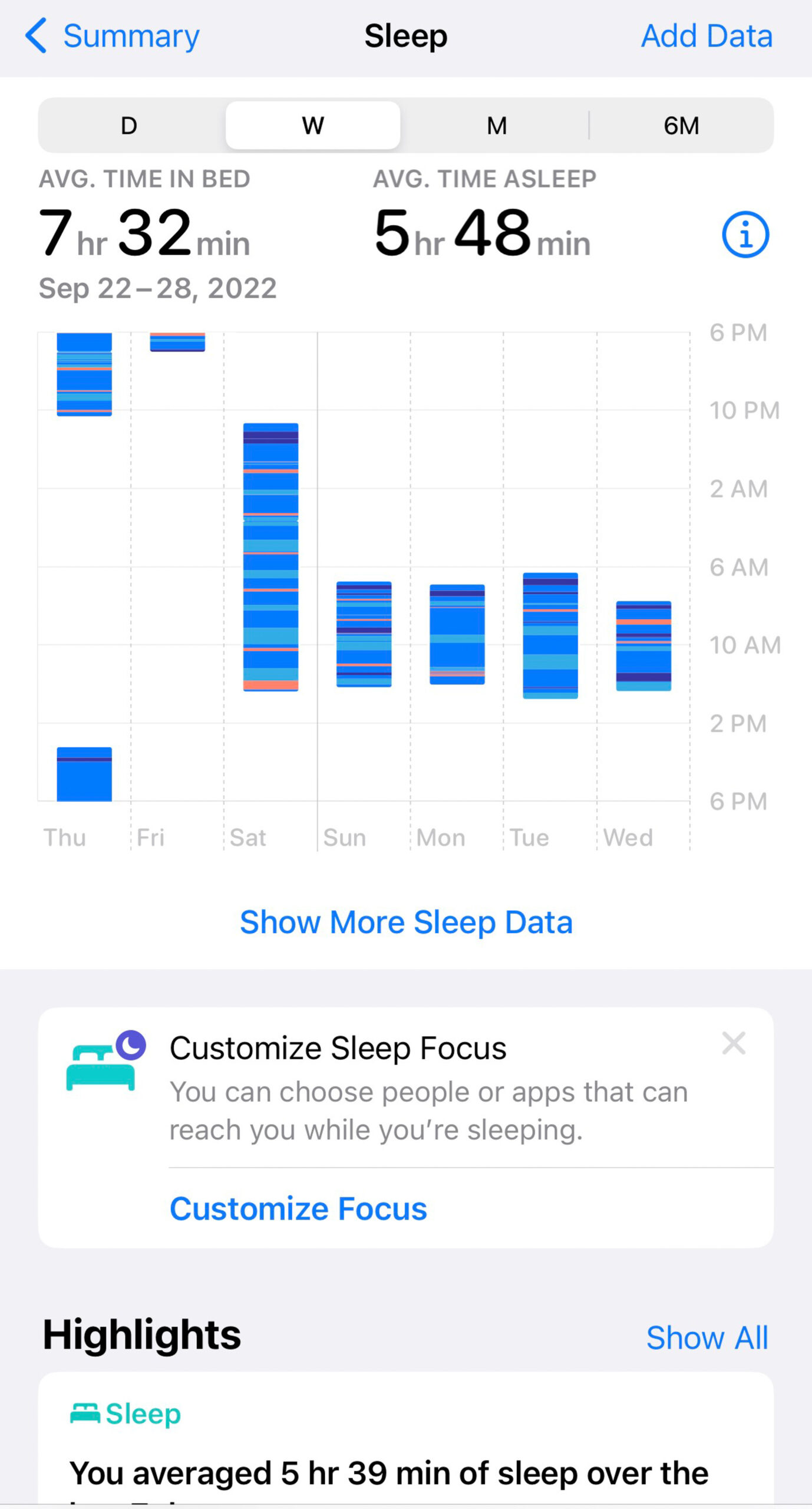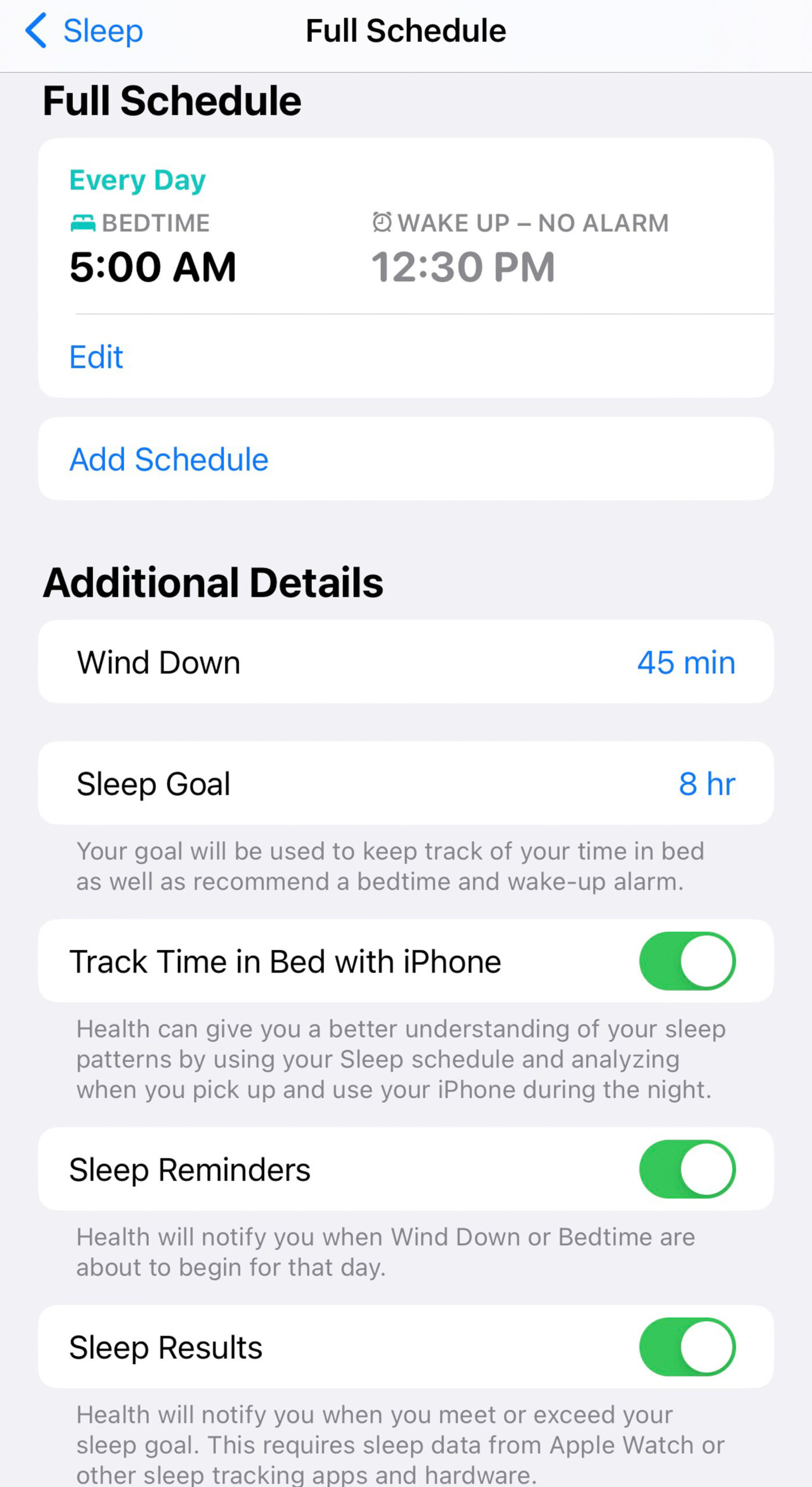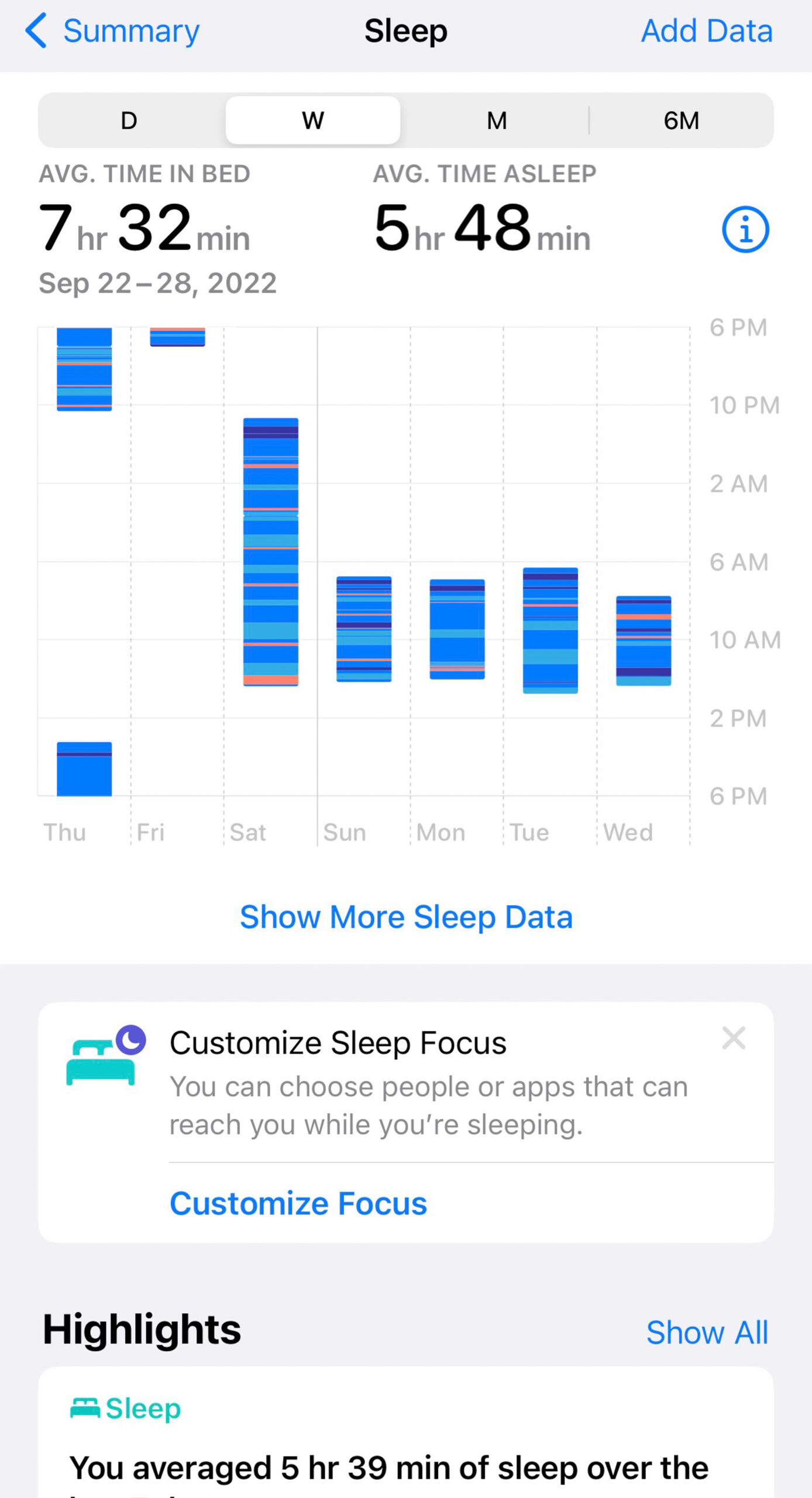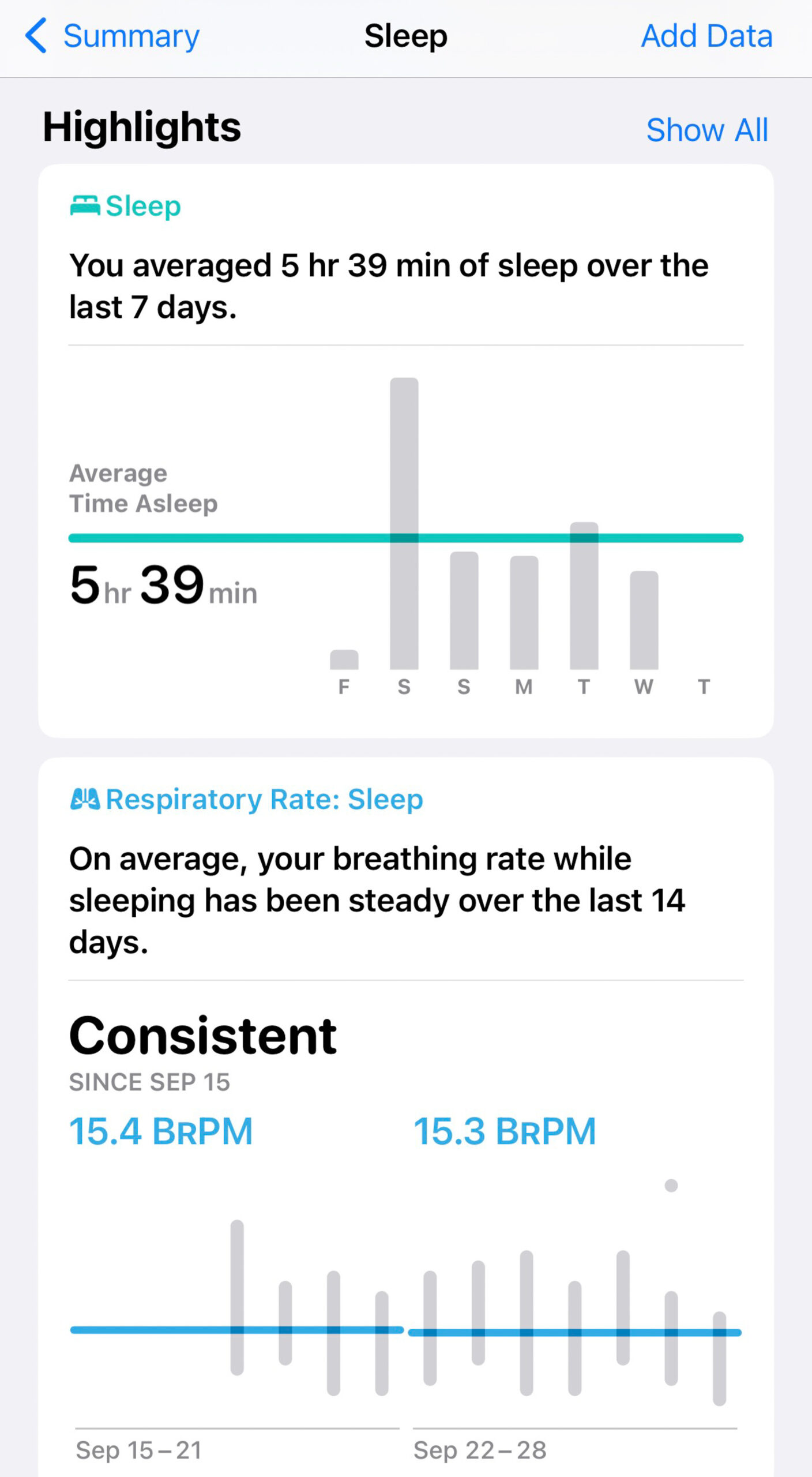Apple’s watchOS 9 operating system for the Apple Watch introduces a new “sleep stages” tracking system as part of the sleep tracking feature that Apple originally introduced in watchOS 7. Being in bed with your smartwatch is another opportunity for you to keep your smartwatch on. This adds to the list of ways your Apple Watch can get to know you — and this is a good time to mention that Apple provides a number of personal privacy assurances. I anticipate that, like a high-performance military plane that can refuel mid-flight, Apple will soon engineer a way to recharge the Apple Watch without your having to first remove it. For now, let’s talk about what it is like to get cozy in bed with Apple’s most personal data-collection device, the Apple Watch. Until now I’ve experienced the Apple Watch as a superlative fitness and activity tracking device for what I do during my waking hours. From making sure that I stand up enough to confirming that I have increased my heart rate enough during exercise, the Apple Watch is a welcome digital babysitter helping me to get the most out of my waking hours. So, what about our sleeping hours?
Apple isn’t the first company to introduce sleep tracking in a smartwatch, and smartwatches are hardly the only “smart” devices that can track sleep. As is common today, Apple studies novel health-tracking technologies in the market and then develops them for its devices and for its audience. Given the proliferation of this device family, the Apple Watch will be many people’s first opportunity to have a smart device tracking how they are sleeping — and the experience, in my opinion, is quite different from relying on your Apple Watch to track your exercise goals. If anything, because I found it much easier to satisfy my cyber-coach and complete my fitness goals than to rest enough. When it comes to sleep, I got the data equivalent of a frowny face, and I probably only have myself to blame. Apple does, however, make it clear that it has designed sleep tracking with as little “negative reinforcement” as possible. The device will encourage you when you are hitting sleep goals, but it will not admonish you for missing them. Sadistically, I did choose to evaluate the sleep tracking function on the Apple Watch Series 8 during international travel and when my sleep schedule was anything but stable given the passage through time zones. Why did I choose this window of time to test Apple Health’s sleep system? Well, I just wanted to see how the tracking system would handle an unhealthy sleeping routine, especially with the new sleep phases tracking functionality.
For the test, I wore two watches, but mainly the Apple Watch Series 8 in the 45mm long aluminum case. I had a chance to check this product out for a while prior to beginning a longer-term review on the larger Apple Watch Ultra, which has a 50mm long case produced from titanium. I evaluated sleeping with two Apple Watches because part of using the Apple Watch for sleep tracking means that you of need to wear it while you are sleeping, of course, and I wanted to how comfortable I could get with each. Actually falling and staying asleep while wearing something on your wrist might be the largest hurdle to adoption, for many. While some people can easily sleep with a wristwatch on, some cannot. I happen to be a side sleeper, for example, and lie in a way that my hands/arms often touch my face or upper torso. That means that in many of my normal sleeping positions, the Apple Watch would push into my body. More so, I had to experiment with the right strap. If the strap is too tight, then it could be uncomfortable or even get sweaty. If the strap is too loose, then you might not get the best readings for things like your heart rate and body temperature. More so, not all Apple Watch bands are going to be as suitable for sleeping purposes. Buckles and other hard objects on a band can poke into your body when sleeping, so I had to experiment with a few different Apple Watch bands to find one that was right for me. More so, the smoother and smaller size of the standard Apple Watches probably makes them more comfortable for sleeping purposes than the larger Apple Watch Ultra. I say all this so that people particularly interested in using an Apple Watch for sleep-tracking functions can consider some of the practical wearing logistics so that they can invest in the correct hardware.
I think it is important to also say that Apple not only constantly improves its software and systems, but also that the Apple Watch device in particular has some features which are notable for early adopters and those interested in the latest utility. That isn’t to say that the sleep tracking functionality is incomplete, but rather that I think it will take a few more generations of the system before your average person uses the Apple Watch for sleep tracking functionality as part of their normal daily routines. What I think is interesting is what the software does, how it is intended to help you, and what people do with this new sleep data that is available to them.
One of the most interesting questions I had is “does the Apple Watch know when I am sleeping?” I know that there are sophisticated monitoring devices that can determine if a person is sleeping or awake, but I am not really aware of any consumer devices that can do this. The concept is interesting because, unless you have a clear comparison between when someone is awake and asleep in terms of their heart rate, etc., I have a feeling that it can be difficult to determine if someone is sleeping via the sensors available in a device like a smartwatch. Accordingly, you need to help the Apple Watch know when you are sleeping, but when you do sleep, the sleep stage-tracking part of the software seems to not only know when you are awake or sleeping but also how deeply you are sleeping. Perhaps in the future, this can be automated, and the watch can automatically recognize when its wearer is sleeping and track activity, accordingly. It is a bit similar to how you need to actively indicate to the Apple Watch that you are about to start exercising, as the device doesn’t automatically know if you are (though it prompts action when it suspects you may have started to exercise without letting it know first). According to Apple, the Apple Watch makes educated guesses about what is going on with your body. It seems to rely on two sensor groups to do this, including the heart rate monitor, as well as the device’s extremely sensitive accelerometer. That is a sensor that can determine if you are making small movements, which in turn allows the software to make guesses about your respiration. So by mostly combining your body’s movement, respiration rate, and heart rate (body temperature is also measured), the Apple Watch makes a series of increasingly wise guesses about not only your sleep but also the stage of sleep you are in.
While you can manually tell the Apple Watch you are going to sleep, Apple feels that most people will be better served by setting up one or more “sleep routines,” which are essentially what time you normally go to bed, and what time you normally wake up. Once this is set up, the watch not only reminds you to get ready for bed (to “wind down” as they call it) 45 minutes before your bedtime, and then puts your watch in a semi-locked state while you are sleeping so that the light from the screen doesn’t bother you, and so that you don’t accidentally operate the Apple Watch while you are sleeping. Unfortunately in my test, I didn’t have routine bedtimes to follow. In fact, I am among a minority of people who don’t really have set bedtimes and go to sleep at various random times. More so, I have weeks when I get under six hours of sleep, and then other nights when I will crash hard and sleep for double that. A sleep schedule like mine, combined with taking the Apple Watch Series 8 with me during international travel, made for as “non-routine” a sleep schedule as I could imagine. How did the Apple Watch handle it?
The good news is that while the Apple Watch’s sleep-tracking functionality is robust, it doesn’t try to guilt you into not sleeping enough or sticking with your routine, as I mentioned above. Apple correctly surmises that people who don’t get enough sleep are more often than not also experiencing stress, so the policy is to not make life worse for wearers. The software tries to be flexible and not recommend certain sleeping hours or scold you for not getting enough sleep, but if you study the data, you can really see if you are sleeping in a healthy or unhealthy way. In other words, most people already seem to know if they are getting enough sleep or not, and sleep tracking is specifically for people who are making a conscious decision to change their sleeping habits and thus opt-in for a more data-driven approach to getting a good night’s rest.
The theory behind sleep tracking software is evolving, but like exercise tracking software, a goal seems to be to help people take better control of their activity and use the watch to help meet their goals. If you want to sleep more or are concerned about your sleep quality, then the Apple Watch can help you. If you have serious sleep problems and need professional help, the Apple Watch might be a good companion tool, but the system isn’t set up to diagnose or remedy issues. I think that is very important to say because sleeping issues are prevalent among adults today, and many people are looking for technology to help them. Apple knows this, and among its larger suite of “Health” functions in the Apple Watch, sleep tracking is part of a large suite of services that increasingly give people useful data about the micro and macro details of their daily existence.
Did the Apple Watch sleep tracking functionality help me sleep better? No, but I don’t think I was using it for that. I regularly got reminders about how my “bedtime” was coming up and that I needed to start winding down. I agreed with my smartwatch but at the same time, I wasn’t in a position to alter what I was doing, stop my work, or get ready to sleep any sooner. In some ways, I feel that the Apple Watch is a good tool to help get more sleep, but it really begins with the personal intent to do so, as well as a lot of willpower. Again, you can say the same thing about the activity rings, and that merely having this data on your wrist doesn’t help you to get more active. You have to independently create the motivation to be more active, and the Apple Watch or other activity tracker is just a good tool to help you accomplish your goals. Similar to the sleep tracking functionality, Apple will give you a data-centric means of getting your sleep goals met, but it isn’t going to be enough to get people to change their habits. At best, the reminders on your wrist about having to wind down, as well as persistently being reminded of how little sleep you get, could make people change their habits over time.
It is nice to wake up and see the Apple Watch message you with statements like “Good Afternoon” (yes, I don’t wake up during morning hours, normally) and then present you with details like how much battery is left in your watch and what the weather is like today. That said, in general, the sleep tracking system is demure when it comes to most notifications, and that is probably related to the fact that this service is new and that Apple is still trying to determine how the general public uses this facet of the larger Apple Health application suite.
In the future, we will not want to take off devices like the Apple Watch. These devices will provide extremely immediate and personal data that a lot of people will welcome, though I can easily see a future where notifications like “it is time to use the restroom” are commonplace. We can laugh at digital nanny functionality in products like the Apple Watch, but I think many people will prefer to rely on technology to assist them with their lives so that their brainpower can focus on other things, such as work or entertainment. Not having to think about taking care of your health and outsourcing the responsibility to software is not a totally bad idea if the system works. Provided it does, I fully anticipate that a lot of people today and in the future will gladly give responsibility for aspects of their health to AI. Wearing your smartwatch to sleep is just going to be part of that.
Apple has a streamlined and sexy approach to sleep tracking and its Health tracking features are among the most refined out there. That still doesn’t mean everyone needs to be using the functionality quite yet, but this and other rich features are just part of a long list of things people can use their Apple Watch for, these days. Great gadget watches are Swiss Army knives of functionality, and I find it incredibly interesting to see how each of these tools and features work. For those seeking a sleep-tracking system, Apple does it pretty well, and I think the only real hurdle for most people keen to benefit from this function is actually becoming accustomed to sleeping with the device on. The next time I talk about the Apple Watch Series 8 will be the review of the Apple Watch Ultra, with which I will be doing some very awake activities. Price for the Apple Watch Series 8 45mm in aluminum is $429 USD. Learn more at the Apple Watch website here.